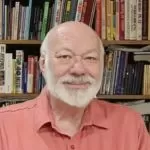The Orban Optimod-PCn 1600

[August 2017] Audio processing is both the framework for a station’s sound and yet a very personal part of a programmer’s philosophy. Over the years, processors have brought major improvements to AM radio, FM radio, and, now, the Internet streaming services. Wes Keene wants to tell you about the PCn 1600.
It is true. Every audio processor has its strengths and weaknesses.
But these days, when people are stretched very thin, having a processor that can sound good without weeks of configuration is very important to programmers and techs alike.
Experience shows that one thing for which Orban processors have always been legendary is their ability to sound good right out of the box. This is also true for the new Orban OptimodPCn 1600, a software-based processor. The package is capable of providing up to 5.1 surround sound, even from mono.

I had been wanting to get my hands on the Optimod-PCn 1600 software for a while, because I have used several Optimods and knew their strengths. I wanted to see just what the software-based product could do.
Setup
Let us get the boring stuff out of the way upfront. This is a professional processor, but it still will take less than an hour to do a complete setup and be up and running.
As you have probably guessed, the software Optimod runs as a Windows service, and has a separate control application (which is network aware). The software is secured by a USB key, so make sure you have a spare port. I had no trouble using a USB hub for the key.
Setup is not hard, but do not be like me and completely skip reading the quick setup guide.
There is one easy-to-miss step: Once you have everything installed and you fire up the PCn 1600 software for the first time, be sure to visit Service Settings in the application, and setup the 2 Audio I/O. The PCn 1600 does not permit changing these settings where the rest of the processor settings are located. You must do it as part of the service configuration.
Default Preset
By default, the software will launch with a Gregg MX-based preset. That is a good starting point. For many, it is probably fine to stop right there.
Before the lookahead limiter, the processing is what you have come to expect from Orban. It is full and rich.
Like other processors, Orban’s settings page has grown and grown over the years. Long gone are the days of the 8200 with just a few parameters to adjust. For the processing expert, the options are almost endless.

On the other hand, in typical Orban fashion, it is difficult to outright “break” your desired sound by tweaking even fairly advanced parameters. Things just mostly seem to do what they say they do.
For instance, I wanted a little less high end density, and noticed Greg’s preset had the band 5 Delta set at +6.

I decided to cut that back significantly.
Sure enough, I got lower density in band 5. It did not result in any side effects you might fret about, like hole-punching.
Loudness/Limiting
As far as loudness, you might be wondering how the MX limiter holds up. I know I was.
The short answer is that it sounds just great. This is a streaming product, and as such, I evaluated it in that context. I do not typically think streams sound good pushed to the brink on loudness, anyway.
For what I need to do, MX in soft mode provides plenty of horse power. To get an idea of what the MX limiter is doing, turn it off.
At that point, you are reduced to the previous generation of Orban’s low-IMD look-ahead limiter. It does not sound terrible, but it is a noticeable downgrade.
You will also notice the limiter is doing far more gain reduction.
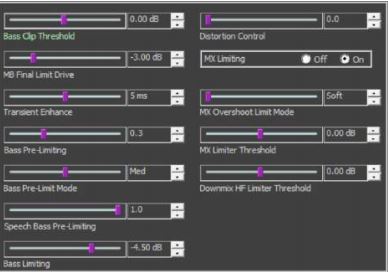
I am not privy to what MX really does under the hood, but from the settings, it is clear that prelimiting is a component of the job. That is supported by noticing the reduction in limiting (but not loudness) when MX mode is enabled.
Hitting the Wall
MX Hard mode is also available. I did use it briefly, and it works well, too.
However, you need to be warned: MX Hard uses a different limiter which is much more like a clipper than anything else. The manual even warns against using MX Hard, unless you really need the last drop of loudness.
I will pity your listeners if you feel you need MX Hard, but not because MX Hard is not good. It is just not necessary for any sane operation.
Having said all of that, what it can accomplish is actually pretty cool. Reading between the lines, it would appear that MX Hard is exactly what the FM Optimod is using. It is also far more appropriate (and necessary) over there.
Built for Streaming
If you have not used Orban for streaming previously, but you are familiar with their FM processing, please take note.
The streaming and HD sides of processing are completely different. Many of the aspects of Orban’s FM sound do not exist, or are different on the streaming side.
You likely already know how much damage pre-emphasis and clipping will do to your audio, but with Orban, that difference is especially stark.
You will be amazed at the brightness the process is capable of – far more than I would ever want. Luckily, as mentioned that is easily treatable with an adjustment of the Band 5 Delta and the output mix controls.
Consistency
With the PCn 1600, the spectrum is very tightly controlled.
Consistency is the name of the game, and you pretty much get that out of the box. During testing, I measured the ratios of the AGC and compressor. Both are a true infinity:1 at default settings.
Of course, as we have noted, you do not require tons of gain to keep your sound consistent, regardless of source, and I do not recommend driving the Multiband (MB) section any harder than required.
It Does What You Ask
In my experience, the Optimod will not try to outsmart you.
For example, if you tell it you want three more dB in the MB section, that is exactly what you are going to get, and you will get the corresponding density increase.
In other words: Make your adjustments slowly. You will get what you ask for.
Sizing It All Up
In summary, the Optimod 1600 PCn is solid processing software that will deliver Orban’s signature sound for your stream with excellent loudness and consistency.
The install is pretty straightforward and not excessive. On a first-time install, you will be up and running in under an hour.
Meanwhile, StreamS (the company who now exclusively sells the Optimod-PCn 1600) let me try out their StreamS encoder. That product will be covered in a separate review.
– – –
Wes Keene programs and produces the Electronic Dance Music stream at: http://www.wildhits.net You can contact Wes himself at: wes@keene.co
– – –
Are articles like this helpful to you? If so, you are invited to sign up for the one-time-a-week.BDR Newsletter.
It takes only 30 seconds by clicking here.
– – –