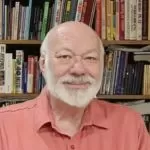The Lawo R3LAY – Radio. In the Bag.

[March 2017] For many stations, originating anywhere besides the regular Control Room is difficult, requiring multiple people, and lots of gear to lug around. How about a virtual studio you can carry in a backpack? Dana Puopolo describes his encounter with the Lawo R3LAY.
What is a Lawo? That is the first question I asked myself when an old friend, Clark Novak, emailed me, told me he was working for Lawo and asked me to review one of their products.
It turns out my ignorance was at my peril. Lawo (A German company, pronounced Lah’ vo), makes some very good network audio (and video) products which are used by major players the world over!
R3LAY
Clark sent me their R3LAY VRX bundle, which is a virtual radio studio based on the R3LAY software.
The software turns a customer-provided laptop into the control surface, which can (if needed) connect via networking to an interface, an analog to digital and digital input box that is about one rack unit in height. It is designed to work with a touch screen (although I ran it with the laptop’s mouse pad, which worked out quite well).
This R3LAY is Lawo’s smallest. Of course, Lawo also offers customizable physical hardware control surfaces, too.

The unit is designed for quick set up, and I was able to hook everything up for the first time in about an hour – it was that easy. Another 20 minutes setting up and configuring the software on my not so powerful laptop and I was “rock- 2 ing and rolling.” If I was going out on a remote, it takes just a couple of minutes to set up the IP and you are ready to go.
For my tests, I set the R3LAY up at my home to feed my wife’s LPFM station, WZML.
Running the Board
The R3LAY essentially works just like any 8- pot analog console, except that you use the laptop to display and act as a control surface so you can control the audio from there.
The laptop I used was not anything fancy – a 6- year-old 2.4 GHz Lenovo dual core with Windows 7 on it. The switches and faders are all there on the laptop’s screen and you use them just like physical faders and switches, albeit in my case with a mouse. Their action is smooth.
And, being a virtual console, they can also run literally from anywhere there is a network connection – including the Internet. It was really cool (and a little vain), but I was able to operate the radio station from my bedside! If you think about it this offers some real possibilities!
For example, you can use the Lawo R3LAY to control all your program mixing while out on a remote – and if you use a virtual desktop program like Teamviewer to access your automation, you can control the entire station from wherever you are.
Or, you could set up a Lawo controller at a talent location and set up AutoMix to control everything. AutoMix allows you to assign any or all faders to an “A+” bus where each input is assigned priority level in the mix. For example, the host microphone would have a higher priority, guest microphones a lower priority. A music beds would be a lower priority than a playlist song, and so on.
With the OnAir4 interface box, you can quickly attach whatever is needed for your purposes, including four microphones, four headsets, a pair of monitor speakers, and, of course, your IP network to connect other sources and destinations.

No Compromise Audio
What sort of audio quality does the R3LAY deliver?
In one word: Pristine. The audio quality is darn near perfect with no glitches, no abrupt shifts in level, and smooth – really smooth – fading of sources.
The latency running the control computer via a Wi-Fi connection was zero – even when fading between sources.
And that was with me using the analog inputs and outputs. I would imagine that the digital ins and outs sound even better.
Plenty of Features
The R3LAY software comes with Lawo’s VSTbased parametric EQ and dynamics plug-ins, which can be assigned to inputs individually.
Additionally, there are other partner plug-ins that will allow you to build your virtual studio exactly as you wish.
The following plug-in soft-ware modules will be available to users:
- Final Audio Processing
- Stereo Declipping
- Profanity Delay
- Automation/Playout
- Bidirectional Codecs
- Multi-line Broadcast Phones
- Web Streaming/Encoding
- Virtual Sound Card Virtual Patch Bay
This means that the Lawo R3LAY can offer stations a complete “one box solution.”
Imagine being able to set up a major market radio (or TV) studio with all these capabilities in a matter of hours or minutes? With Lawo this can easily be done, all you have to do is load the software, mount the interface in/on your furniture, plug in the LAN cables to the switch, run through the configuration screens, and you are on the air.
Looking for some ideas or material on what you can do with the R3LAY? I have been spending some time at the Lawo web site, and they have done some pretty impressive stuff. Their references are pretty impressive, too.
The One This I Regret
After spending time with the R3LAY, there is only one regret: I have to send the equipment back.
Perhaps the best way to explain it is that it is easy to be seduced by stuff that works so well and is so flexible. As I get ready to go back to WZML’s regular analog console – well, it just will not be the same.
FYI: The VRX system bundle I tested costs $3995.00 – right in the ballpark for a standard analog 8-pot console. If you do not need the interface box, the software is only $1995 (or $1495 for a 4-pot implementation – perfect for sports and other remotes, etc.).
If you are in the market for a console or an entire studio (or multiple studios) you will be doing yourself a disservice if you do not put Lawo on your list. Even if you wind up going elsewhere I believe you will still be impressed with what this forward thinking company is doing.
And now you know what a Lawo is!
– – –
Dana Puopolo was the Chief Engineer at Rowan University’s WGLS in Glassboro, NJ. You can reach Dana at dpuopolo@usa.net
– – –
Are articles like this helpful to you? If so, you are invited to sign up for the one-time-a-week.BDR Newsletter.
It takes only 30 seconds by clicking here.
– – –