The HyperDrive 7-in-1 USB-C Hub/Stand

[November 2021] Whether an engineer, salesman, or air talent, a lot of broadcast folks routinely take their laptops to the various locations where they need to be through the day. The HyperDrive 7-in-1 Hub/Stand appears to be a great tool to have wherever you are.
With more and more folks working – or continuing to work – from home as well as on the road, the HyperDrive 7-in-1 USB-C Hub/Stand may be the perfect solution for a lot of needs.
The 7-in-1 is less than three inches wide by 10 inches long. At less than 11 ounces, it impressed me with how light it is and yet so versatile.
In fact, the unit was so small when in the closed position I was uncertain that it could live up to the billing. Nevertheless, that small size means it is easy to fit into my laptop’s travel bag pocket.
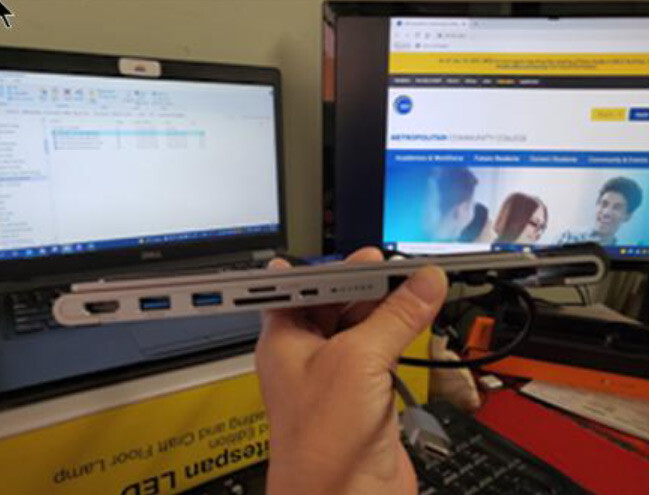
The stand assembled/converted in seconds and was very easy to use. The silicon grips will securely hold in place any laptop up to 17 inches
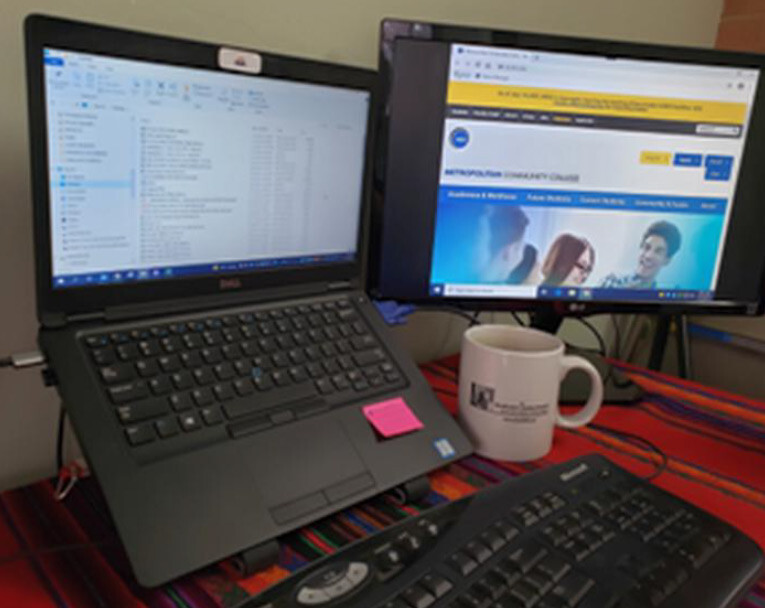
This could easily replace a number of laptop add-ons, since it functions as a stand, replaces the need for a cooling fan, and has the very handy 7-in-1 hub for all my devices (to replace my old plug-in multiport device): SD and micro SSD cards ports for data/pictures, HDMI port for a monitor, a couple of USB-A ports for a key board and mouse (for those times the built-in laptop keyboard/mouse pad just is not going to cut it) and even a USB-C for my phone.
There are enough ports to also charge my hand-held devices while traveling, so I do not have to hunt for outlets. And, in addition, with my computer, if I am using my plug-in power supply, the hub stays powered up for overnight phone charging even when my laptop is shut down.
FAST SET UP
I admit, I actually did read the instructions, but even without them, this would have been a breeze to set up.
A couple of adjustments and my laptop screen was monitor-high without the need for additional height (my OG stand-in was a cardboard box.)
The stick-on cable storage clips were the first casualty, as one came right off. But I was able to quickly reattach it to the sticky spot and it stayed. I would keep an eye on them, though, just in case. (The clips are really useful for keeping the cable in check whether in use or in my storage bag.)
FULLY ADJUSTABLE
There are five height settings from laptop-only (a low 15 degrees, so you can easily use the built-in keyboard and mouse pad) to the full monitor height (36 degrees), which I really like, since I often use additional monitors, keyboard and mouse when I work.
Starting with its compact size and its light-weight, the HyperDrive 7-in-1 does deliver a lot of helpful features.
Oh yes, perhaps the best part is how I love the way the 7-in-1 pares down the number of items that have to be in my go-bag – that leaves a lot more space for important stuff, like travel snacks!
– – –
Sherry Reece is the manager of the Solutions Center, an internal applications support and consulting group at Metropolitan Community College in Kansas City (MO). She works in the office, at home, and on the road. You can contact Sherry at: sherry.reece@mcckc.edu
– – –
Would you like to see more articles like this one? If so, please sign up for the one-time-a-week BDR Newsletter. Click here, it only takes 30 seconds.
– – –

