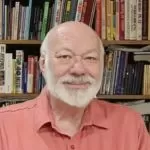The Alex DS-10 More Than Just an eReader
[September 2010] Normally, I am not one of those first adopters – one of those guys that just have to have every new electronic toy because it is, after all, the latest and greatest. Usually, I like to wait and see how Version 1.0 works out, along with whatever competing products emerge. And you may have noticed that since eReaders were introduced, hardly a day goes by without one or more new products being announced from every major manufacturer from RIM to Apple.
However, the award-winning Alex eReader from Spring Design is one of those products that, as soon as you see it, you say “that is a really good idea. I need to have one of those!” You may need one, too.
Why You Need An eReader
Of course, the value of an eReader depends upon what you need to do. Getting the wrong product just to save money does not help at all.
An eReader is not a laptop, notebook, or iPad. An eReader is built primarily to accomplish one thing really well: carrying and reading one book or a whole library (you can carry literally hundreds of books in a small, lightweight product) virtually anywhere you happen to be. Because it uses what is called eInk, microcapsules of charged ink to drive the display, eReaders can be read easily in bright sunlight.
 My first thought when I saw the eReaders was about how easy it would be to carry all the manuals for each and every piece of equipment at a studio or transmitter site in one thin, easy to carry container.
My first thought when I saw the eReaders was about how easy it would be to carry all the manuals for each and every piece of equipment at a studio or transmitter site in one thin, easy to carry container.
But the number one reason to have this or any eReader is access to the millions of ePub books, magazines and newspapers found on-line. There are quick links to bookstores, as well as web sites for a number of pay sites for best seller books. Furthermore, you can access many free books already on the Internet, or borrow ebooks from libraries.
The Alex can do this – and more. In an attractive, thin 4.7 by 9 inch package that weighs just 11 ounces, not only can you carry and read books, magazines, and newspapers, you can also get and send email, play music and videos, view pictures and slideshows, and browse the Web with possibly the most powerful browsing experience of any eReader.
One of the things that makes all this possible is the Android operating system. It controls a six-inch eInk display and, below that, a 3.5-inch color, 320 by 480 pixel touch screen. The displays operate separately for accessing controls and other features or in a synchronized mode to permit scrolling a page, for example.
With the built-in WiFi (or cellphone), users can download books or files, or install any number of additional Android applications. Unlike some eReader products, the Alex does not lock you into using proprietary files formats and specific on-line stores; you can download material from many places on the web or locally – including your own files. With 4 GB of memory in the Alex, and an additional 2 GB in the included microSD card, there is plenty of storage. Larger microSD cards can also be installed.
Navigation
As with most eReaders, the Alex allows you to page through a file by turning pages one at a time or, using the slider, jump to any part of the file in seconds.
Readers then can set bookmarks, make annotations, change font sizes, etc. You can even play music or other sound files while you read; small speakers on the bottom rear of the unit provide the audio output, or a set of earbuds can be plugged into the headset jack.
Taking the Alex to a transmitter site can greatly reduce the bulk and weight of the traditional manuals which one might need to carry. I spent a bit of time filling up an Alex with a group of manuals. The electronic copies of what might have been a four-foot stack of paper were easily contained, with plenty of memory space left over.
In testing the Alex for my intended purpose, I sought to display parts of manuals, including the schematic drawings, zooming in as needed. As shown here, a spec sheet for Western Electric 111C and other transformers was loaded as a PDF, displayed, and then zoomed and scrolled.
The result was a handy look at the schematic of the 111C. A button synchronized the two screens:

A schematic display on the Alex (the small screen scrolls the image)

Zoomed in and scrolled to view the details
I tried several different manuals and, while not quite the same as leafing through a manual, it was possible to zoom in and see most everything clearly, so long as I knew which section I needed to reach (more on that in a moment).
While reading files, the bottom screen offers a choice of five different zoom levels, from “Tiny” to “Huge.” In the following picture, you can see the feature selections along the bottom – including bookmarks, annotation, font size change, go-to (page), and a link to send an email or Twitter, sharing the information. The slider bar allows moving from any part of a file to another in seconds.
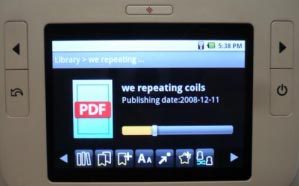
According to Spring Design, a coming firmware update is being prepared that will take care of most of the minor quibbles I had with the navigation: there is a need for a “search” function within a file, a bit more zoom control, and the ability to turn the screen 90 degrees for a landscape orientation, which I feel would make it easier to read some material.
Connectivity
The Alex Model DS-10 has Wi-Fi built in (some models include a cell phone). With the proliferation lately of Wi-Fi access points (think hamburgers and/or coffee), it is not hard to find a place to stop and connect.
Setup for the Alex is quick and easy. Once it finds a Wi-Fi signal, you can access virtually any web site or email service from the built-in browser and email client. You can even browse the Internet to find information or a map!
True, you probably will not want to do a lot of typing on the virtual keyboard. But if your need is to search for a book or something else on the Web, or quickly check email, you have just the tools you need without having to fire up a full computer.
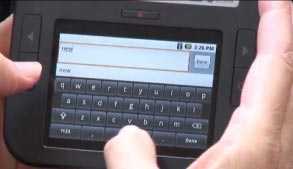
A virtual keyboard allows data entry
Great Battery Time
One of the pleasant surprises about the Alex is that it is a “power sipper.” Depending upon how much you use the color screen and Wi-Fi, the battery could easily last up to two weeks. In my use, even with the Wi-Fi left on, it was not uncommon for the battery to last over a week. If it does run down, a USB to mini-USB will quickly get it up and running while it charges.
According to Spring Design, the Alex will be upgraded to Android 2.0 shortly.
All-in-all, the Alex eReader is a versatile tool. It is a great way to take a lot of books on the commute to work or on vacation – and all in a form factor of less than 5 inches by 9 inches and under ½-inch thick. I think you understand why I like it.