Software That Won’t Break The Bank
Across the country, radio stations are buckling down and cutting costs. Everything from office supplies to staff to software is being reduced or cut completely. What is an IT Director/Radio Engineer to do? Well, times are tough and when the tough get pushed, they hit the Internet! Download.com to be exact.
How Low Can You Go?
Now, I know what you are sitting there thinking: “How are you ever going to be able to find software that will „replace‟ the big named brands and be able to do this for free or for a minimal costs? It is just not possible.”
Or is it? It may be hard to believe but there are software companies that just give us free software. Sometimes, it is open source and sometimes it is nothing more than a computer graduate student who created a piece of software with a free license for a grade. Free and “oh so cheap” software is out there. We just have to find it.
So, for a moment, let us do some shopping and see what we can find. We will take some software titles that we use around the stations where I work and see if I can find something comparable in functionality, either “on the cheap” or with a zero price tag!
A Basic Need
We should start with what could be considered the most important piece of software on any computer on your network – that would be the antivirus protection. We all know the “staples,” Norton, McAfee, etc. But is there a way to moderate the costs entailed generated by use throughout the company?
Of course, we all know that in a business we cannot get away with using the (awesome) free personal versions of the antivirus software that are out there. But, I would like to list some alternative names of antivirus, companies that provide free personal antivirus software and provide affordable licensing for businesses.
Affordable Anti-Virus Apps
First off is one that I use personally and that I know well: Avast! Avast! is a great antivirus and is made by a company with the same name. Cruise on over to www.avast.com and take a look at what Avast! can do for you with their program and their licensing program. They provide for both Windows and Mac.
One of the reasons I love their free product is its ability to scan instant messages in real time and scan file downloads within peer to peer programs like Limewire, Bearshare or Kazaa (come on, admit it – we have all used them) and will shut down the Internet connection upon detecting any type of infected file. And, it is very easy to restart your Internet connection again from that point.
Next up is AVG. AVG Technologies also has a wonderful free version along with “per seat” licensing for corporations. You can check it out at www.avg.com. Another one is ThreatFire and you can find it at www.pctools.com. Just remember that not only do these companies provide us with outstanding free software, but they also have some great paid software products for home and business use.
Another strong antivirus program is called F-PROT. F-PROT ranks highly in antivirus protection and comes at a very attractive price. F-PROT is light on your computer‟s resources and can be password protected to keep unauthorized changes from being made.
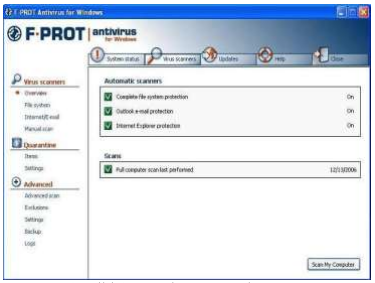
A solid AV product, F-Prot is easy to set up and very affordable for businesses
It can be installed on Windows, Unix and even Exchange servers. And I saved the best for last: the price. For 10 computers the price is $50 for one year! Yes, that is the business license price. Easy to install, easy to use, light on resources and password protected. This one is begging you to try it out.
Each antivirus program is different and scans with different virus signatures. Some folks run a second AV program just to be that much surer their machine is clean. You can even do it without installing another AV program on your machine, using one of several provider websites that allow you to perform online scans. For example, free online scans are provided both by Trend Micro (http://housecall.trendmicro.com/) and BitDefender ( http://www.bitdefender.com/scan8/ie.html ).
You will need to approve and download and install an activex control for each to run. But, if you think you might have been infected and you want to get a second opinion on your in-house protection, both are worthwhile methods to ensure you are virus free.
An Inexpensive Office
Now, let us move on to talk about office software. We all know and love the software that has been “trialed” on our new systems for years: Microsoft’s Office suite of office productivity software.
Inside this suite you can find Word, Excel, Access, PowerPoint and a few others depending on the package you purchased – Standard, Student, or Professional. Depending on which package you choose you could pay anywhere from $150 to $500 per seat/license. I was quoted $30,000 for 45 licenses or seats for Microsoft Office 2007. This software suite alone could cause a radio station to go under.
Luckily, I have a really cheap alternative for you. It is so cheap that it is free! This is because it is software that we call “open source.” Open source means that those who wish can contribute to that product to make it better by helping work on the source code or working on the product in other areas. Either way, it is a community effort and free for all to use.
The software is called OpenOffice. You can find it at www.openoffice.org; Sun Microsystems is the primary sponsor of OpenOffice.
OpenOffice
OpenOffice has a productivity suite which is very much comparable to Microsoft’s Office suite. For example here are the programs in the suite and the Microsoft comparable program in parenthesis: Writer (Word), Calc (Excel), Impress (PowerPoint), Draw (Paint), and Base (Access).
I know from experience that the documents and spreadsheets that are produced from the OpenOffice suite are compatible with Microsoft Office programs. So, if you create a document or spreadsheet with OpenOffice and then send to a client, you will not have to worry if he or she uses Microsoft Word. They will be able to open it without any problems. If they have any issues, just doing their updates should take care of those problems.
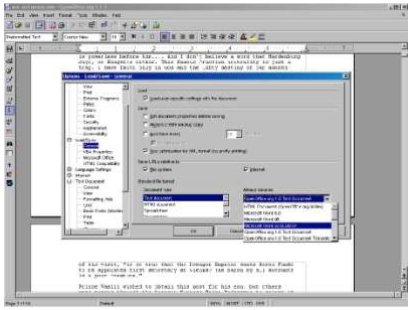
On the OpenOffice website, you will find a very comprehensive help and FAQ section. If you do not see your question there and you end up finding it elsewhere, you are encouraged to come back and post your question and answer there to help others like you. That is what the community is all about. And again, it is all free!
Get it Now
When you decide to download OpenOffice you might find that it seems a bit too much to handle. Just relax! You will find the download page easy to follow, and in a few easy steps, you will be working with documents and spreadsheets without any help from Bill Gates old company – and feeling oh so proud of yourself!
It is a fair-sized file: 142 MB. Depending up your machine and Internet service, you might need to first download their BitTorrent file sharing program. (Once you have installed this program and gotten your OpenOffice you can uninstall it and go about your business as you did before.)
Nevertheless, if you cringe at the thought of installing any type of file sharing program – or you are on dialup, without wideband Internet access, then you can order a CD from the website.
Searching For More Goodies
As you can see, if you just take the time to look around the Internet – and more specifically www.download.com – you will find some very good, inexpensive software, even free software. You can even tighten your search by operating system, license, user and editor rating.
Since even the pay-for-play software usually permits “trial installation,” my suggestion is to use either a virtual machine or use a system that you trust explicitly to test the program for suitability. Just make sure it is not needed in day-to-day operations in case you download a program and the install fails.
I have a desktop that is my guinea pig. I download and install all these programs and then if I like them and can use them, I will then install those onto my laptop or other machines around the facility.
By the way, if you happen to download and try out any of the software please help out the community by creating an account and then providing some user feedback or review of the product you just installed. That helps build a better ratings system. Also, feel free to let me know, so I can share them with others.
– – –
Drey Blevins is the Market IT Director/Assistant Chief Engineer for the Curtis Media Group in Winston-Salem, NC. Contact her at dblevins@curtismedia.com
– – –
Would you like to know when other articles like this are published?
It takes only 30 seconds to add your name to our secure one-time-a-week Newsletter list.
Your address is never given out to anyone else.
– – –
